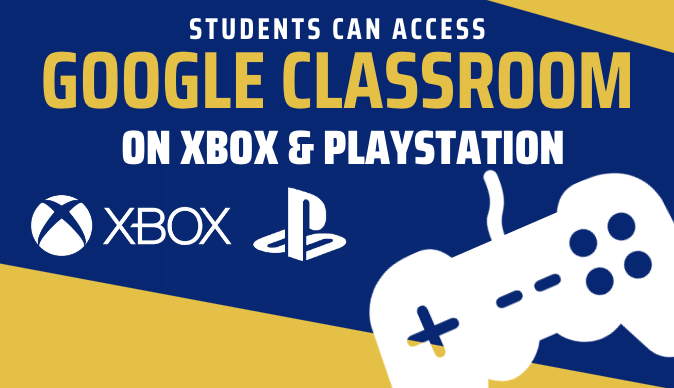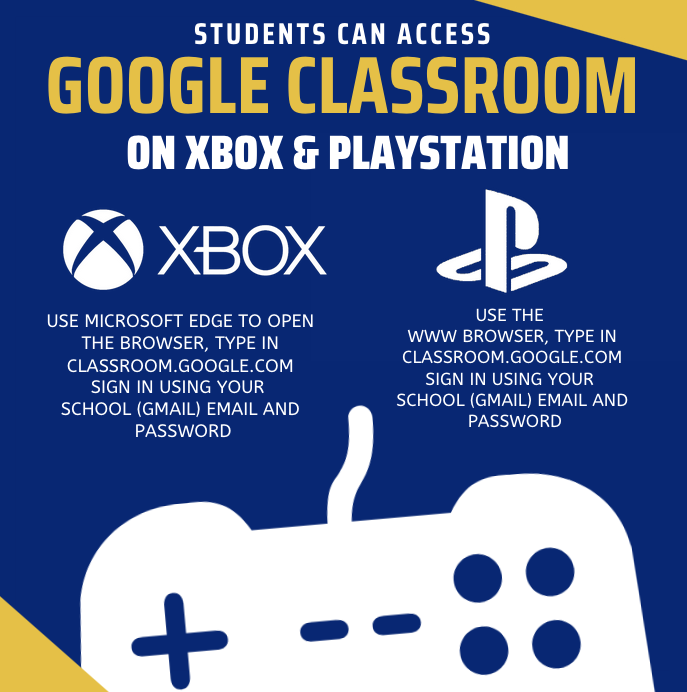Accessing Teams via Xbox and PS4
An alternative way to access your remote learning during lockdown.
XBOX
- Go to ‘My games and apps’
- Click on ‘Microsoft Edge’
- Search ‘Google’
- Search ‘Outlook 365’ on the google search engine
- Click on top option given to you
- Log into school email
- Scroll down and click on ‘Microsoft Teams’
- It takes a bit of a while to load but eventually does
You can use a keyboard by plugging it into the USB slot on the XBox PS4
- Press the ‘playstation’ logo on the controller.
- Go to the ‘library’ for games and ‘applications’.
- Go into applications and select the internet browser.
- Search for ‘office 365 login’.
- You do not need to download the app so continue accessing via the web browser.
- This should allow you to access all office applications including Teams.
- You cannot talk unless you have a headset that you can plug in or a PlayStation camera to talk through.